Online Dictionaries
(Runs best in windows 2000/XP)
Nowadays, people often use Internet to look up words. This simple open-source project is designed to help people to look up words in many useful online dictionaries in the fastest way.
Programming language: Visual Basic. OS: Win9x/2K/XP and above.
Click Here to download (Program and full Source Code in VB)
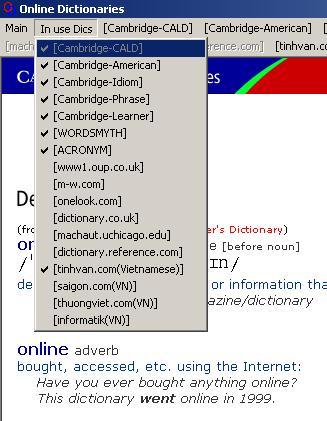
Ctrl+Alt+L: Lookup new word
Ctrl+Alt+C: Capture Screen and store the picture in the Note Book (At any time, even when this Form is close)
Ctrl+Alt+P: Setup the voice Option
Ctrl+Alt+N: Show the Next Note in Note Book (It is a good way to learn new words)
Ctrl+Alt+S: Manage all the Capture Notes
Effective way to learn new words:
Step 1. Hold Ctrl+Alt+L, enter and look up a new word
Step 2. Hold Ctrl+Alt+L to Capture the notice picture of the new word, store it and make it a daily event
Step 3. The MS Agent then will speak out the new words in random order every few minutes to help you remember the word
Step 4. DblClick the MS Agent if you forget the meaning of the word
(By this way, you can improve your vocabulary and make your own dictionary).
This is free open-source software. (C) 2003-2004 Do Duc Truong, DoDucTruong@Hotmail.com,Truong2D@Yahoo.com ( http://ddt.info.tm )
Please see !readme.txt in project folder for more information.
More information about this simple project can be found at: https://sourceforge.net/projects/online-dic/ -- If you are a developer wanting to join this project, just register one account in Sourceforge (see the link below) and then email to me:).